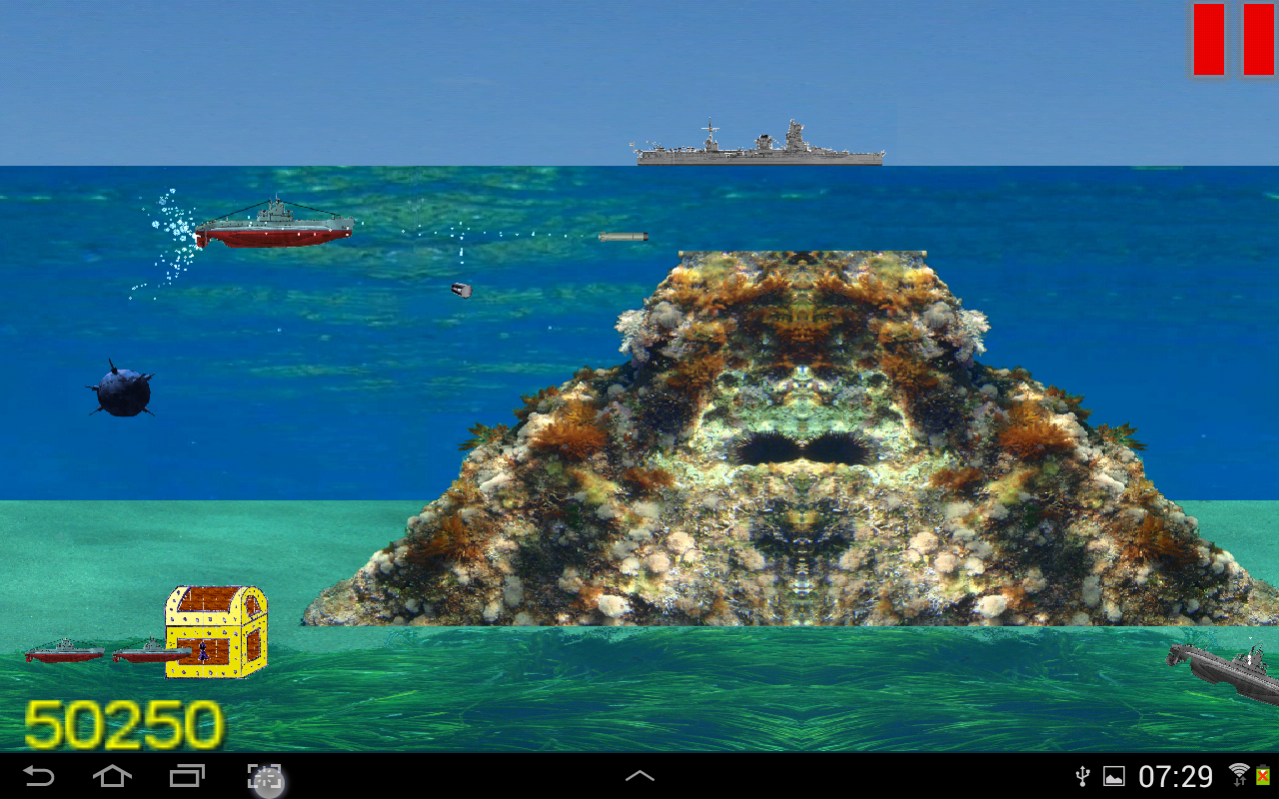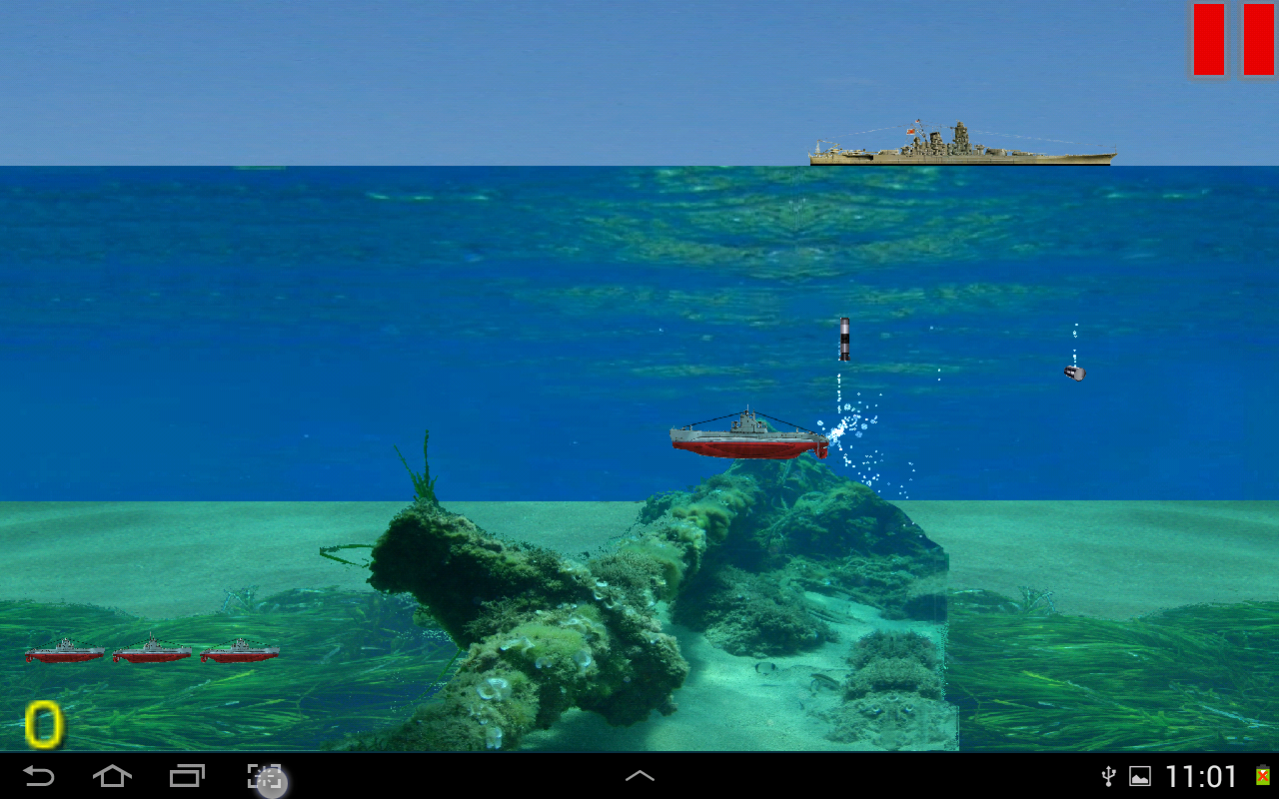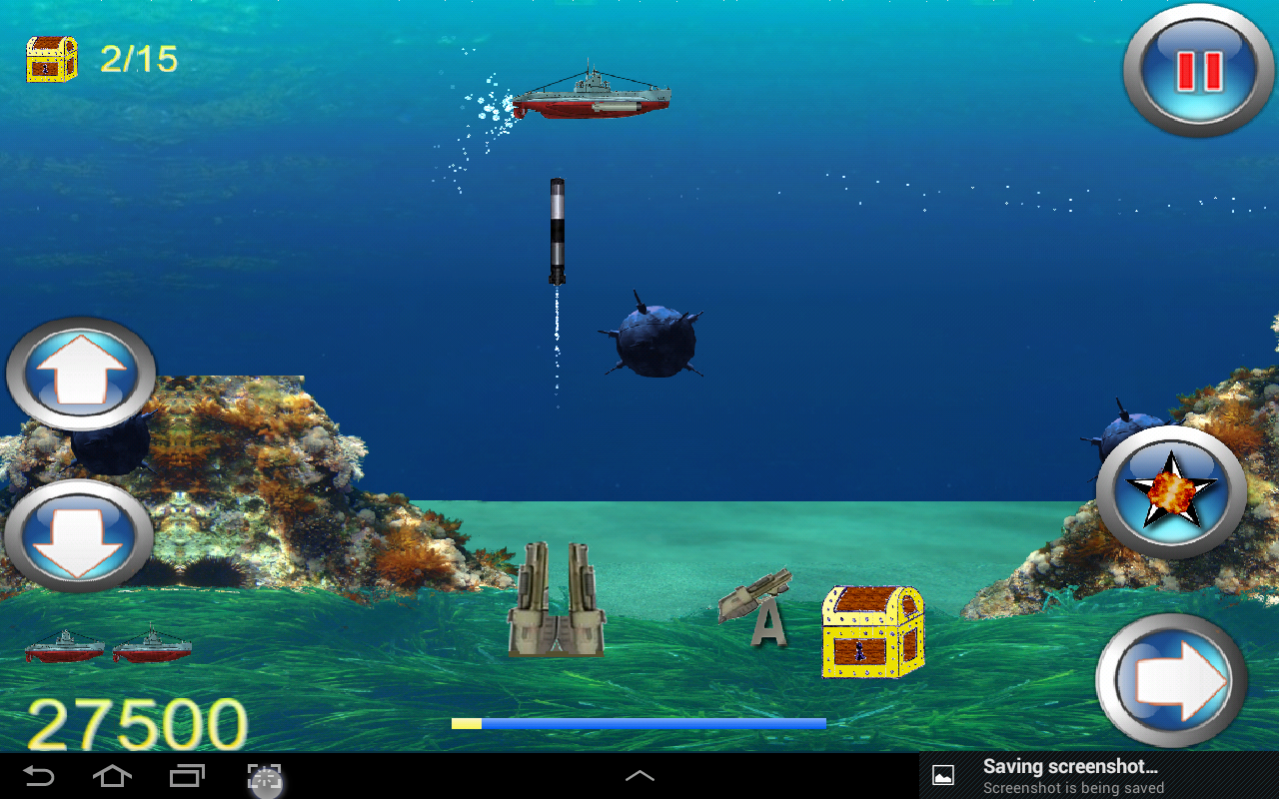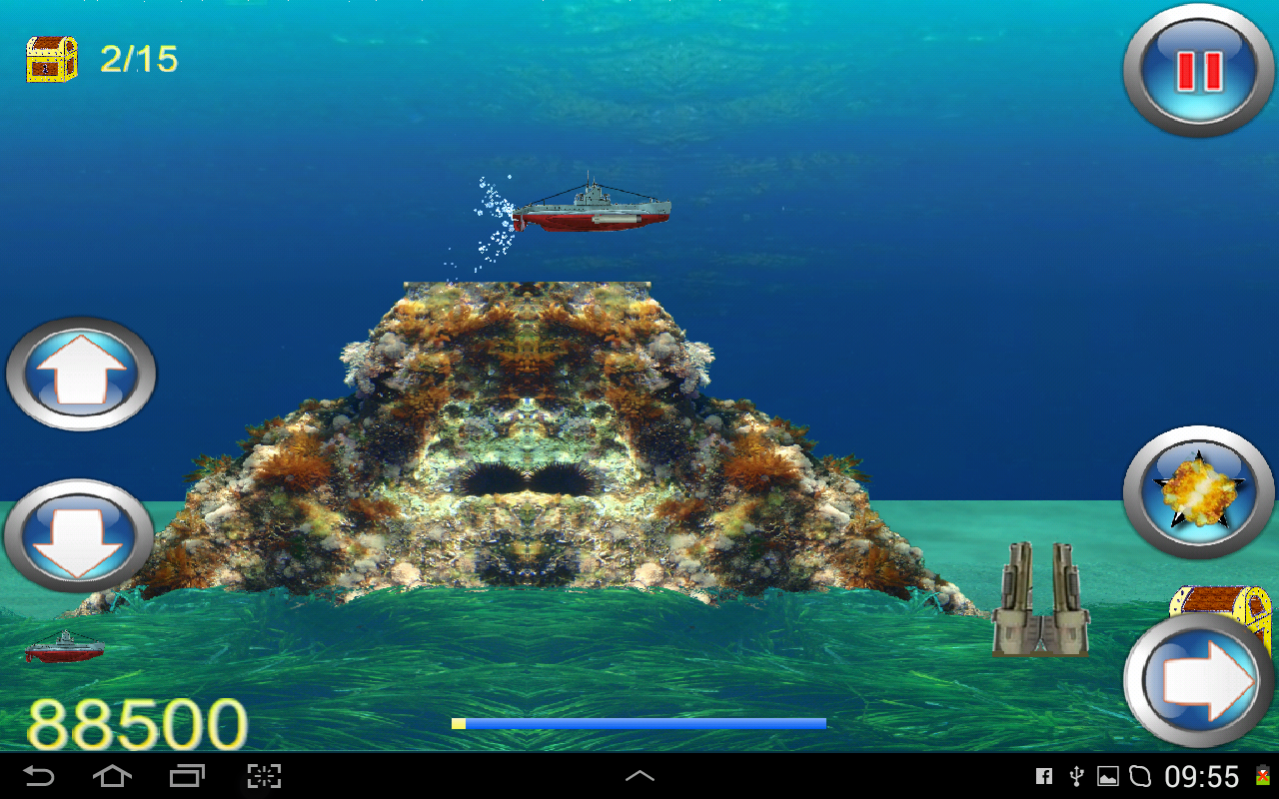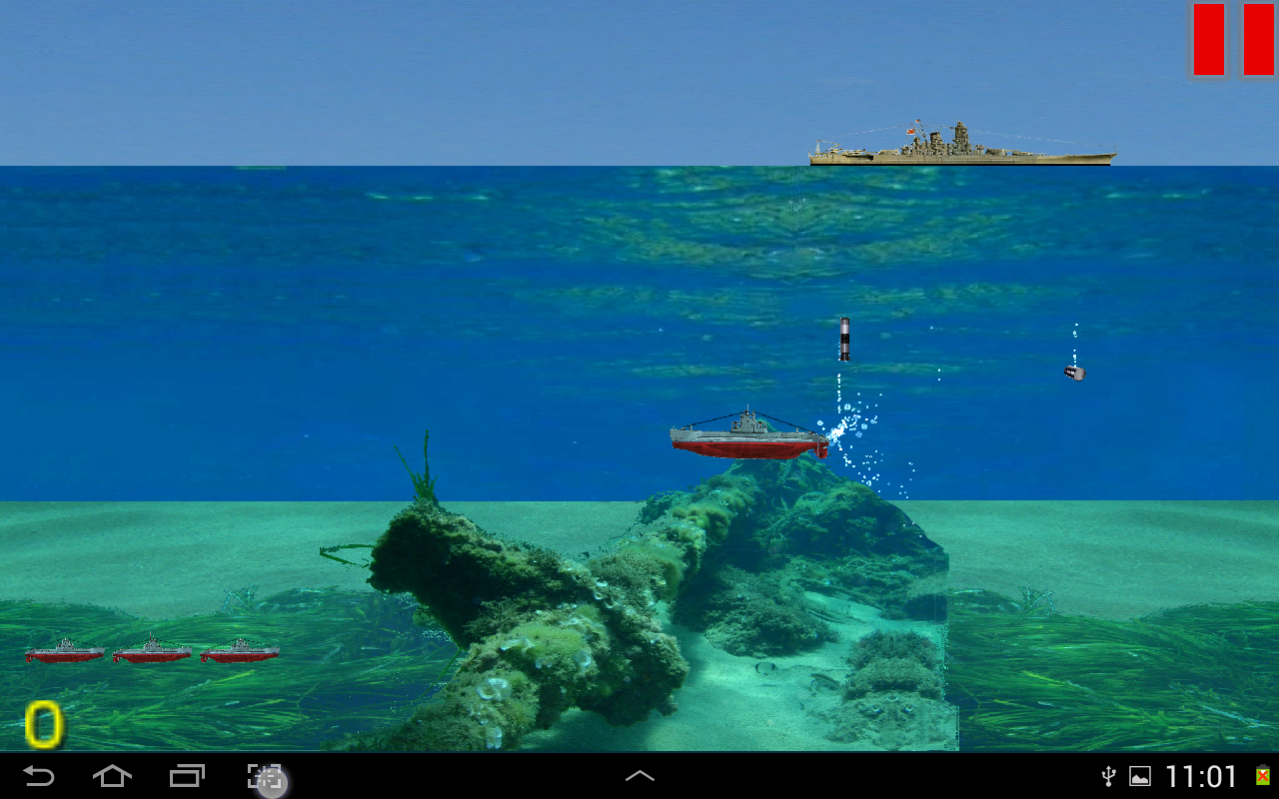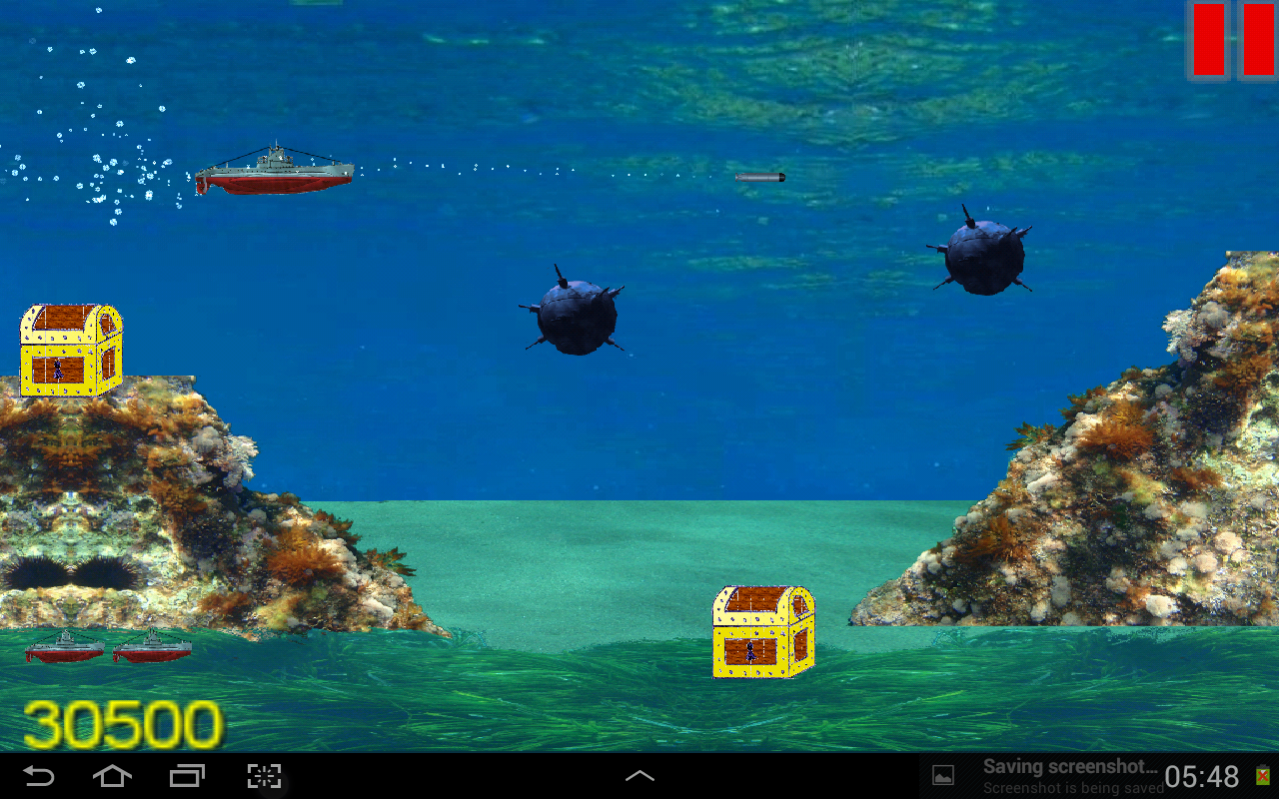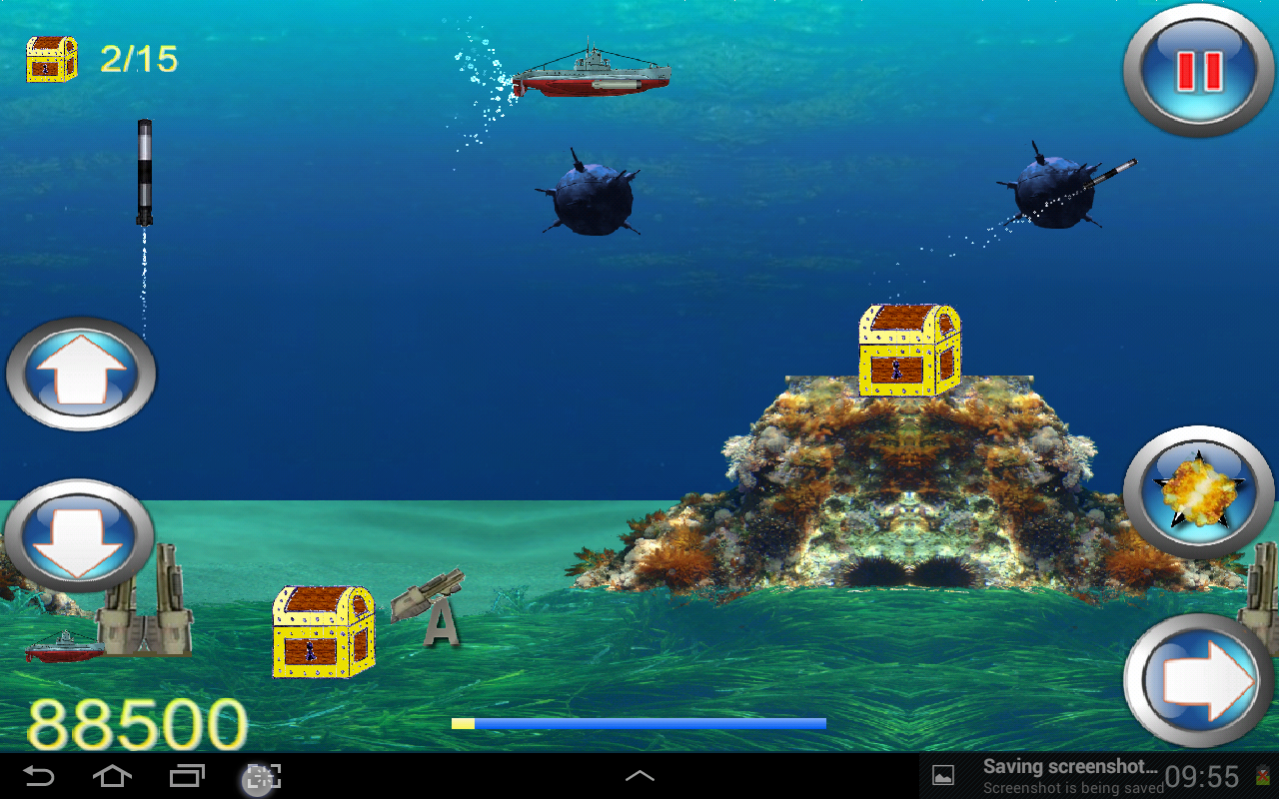Submarine Jack II 21
Free Version
Publisher Description
Submarine Jack II is a submarine/uboat game app. New enemies in this game are ships dropping depth charges and torpedo towers launching torpedoes at your submarine. With your submarine you navigate underwater coral reefs and minefields. Battle enemy submarines and ships with your torpedoes.
Steering is with buttons or tilting the device. Button steering is now the default option.You can enable tilt steering from the top menu.With using tilt steering torpedoes can be launched by tapping the screen.
Network access is needed for 2 reasons: collecting player high scores and ads. The high score leader board is in works. Regarding the ads: sorry, but they make some money. You will not see many since I've set the price very high. Only very high quality ads pass the filter. If you see more than one ad per day contact my support e-mail and let me know!
About Submarine Jack II
Submarine Jack II is a free app for Android published in the Arcade list of apps, part of Games & Entertainment.
The company that develops Submarine Jack II is StylezSoft. The latest version released by its developer is 21.
To install Submarine Jack II on your Android device, just click the green Continue To App button above to start the installation process. The app is listed on our website since 2016-12-03 and was downloaded 19 times. We have already checked if the download link is safe, however for your own protection we recommend that you scan the downloaded app with your antivirus. Your antivirus may detect the Submarine Jack II as malware as malware if the download link to com.stylezsoft.submarinejackII is broken.
How to install Submarine Jack II on your Android device:
- Click on the Continue To App button on our website. This will redirect you to Google Play.
- Once the Submarine Jack II is shown in the Google Play listing of your Android device, you can start its download and installation. Tap on the Install button located below the search bar and to the right of the app icon.
- A pop-up window with the permissions required by Submarine Jack II will be shown. Click on Accept to continue the process.
- Submarine Jack II will be downloaded onto your device, displaying a progress. Once the download completes, the installation will start and you'll get a notification after the installation is finished.